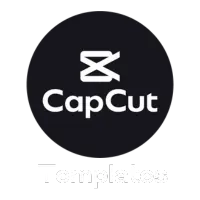CapCut Template Creating Approval
Embark on the journey of editing.
How to Become CapCut Template Creator?
Want to become the creator of your own Templates? Want to showcase your editing skills through your templates? Worry not! I have got you.
You can create your templates and showcase them as well and not only this but you can also share your templates with people and they can also use them on their videos.
CapCut and Tiktok are the trending apps which are dependent on and linked with each other. People don’t post the RAW Videos(the actual form without editing and adding filters) on their TikTok Accounts. What they actually do is they firstly beautify them with the help of CapCut editing Templates.
In CapCut, you are provided with the ready-made or premade templates to apply on your videos. But if you want to make your own template as I also wanted to explore more of the editing experience, you need to get approval from CapCut.
Everybody thinks it’s a big deal to get approval but you won’t believe me I actually got my approval within 15 minutes. Yes, you read it right. It’s so easy. Let’s see how I got my approval and you can get yours too.
Steps to get Approval for CapCut Template Creator:
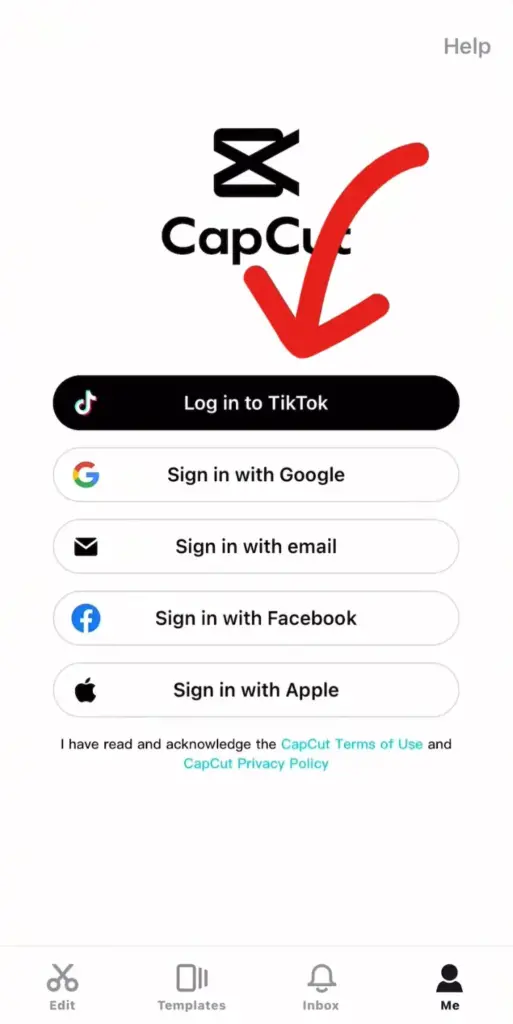
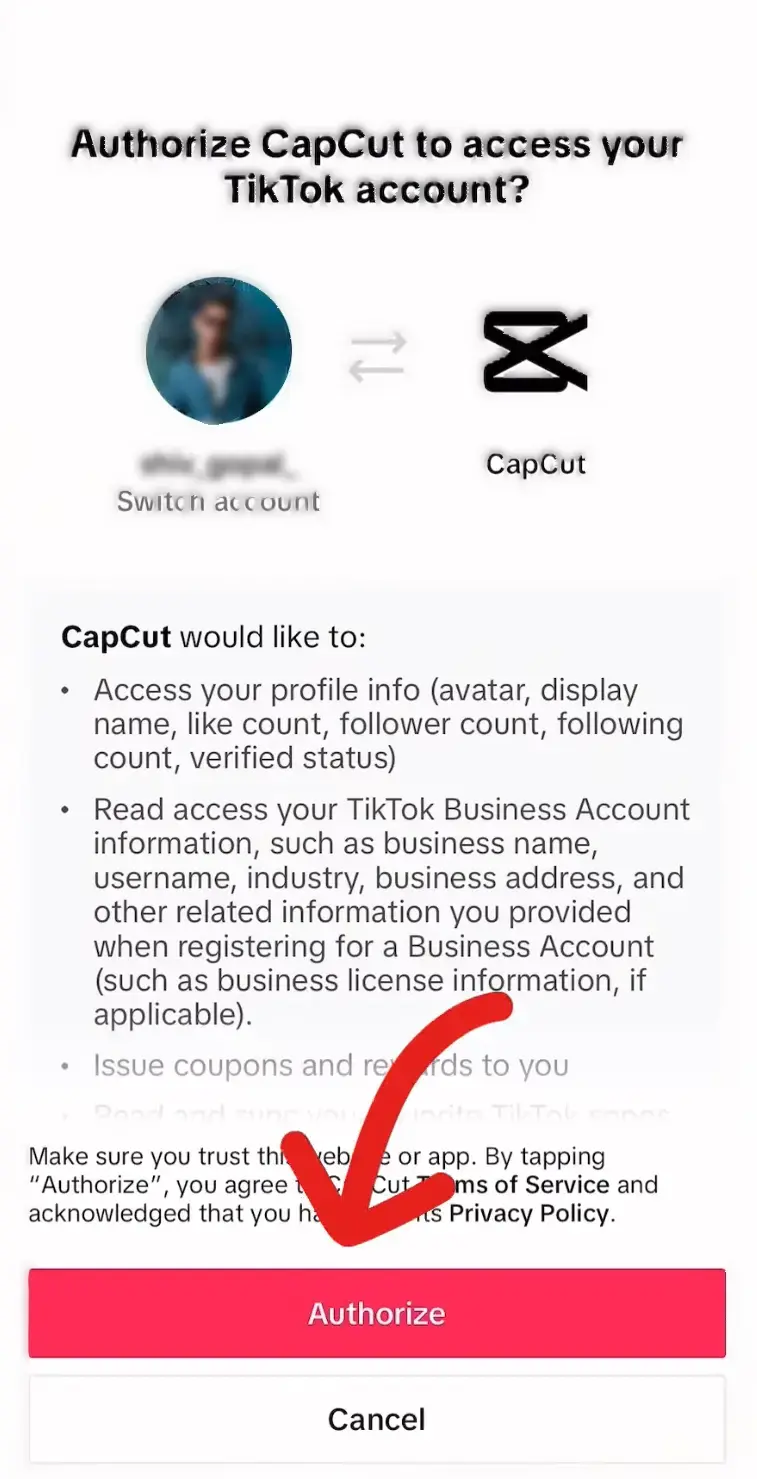
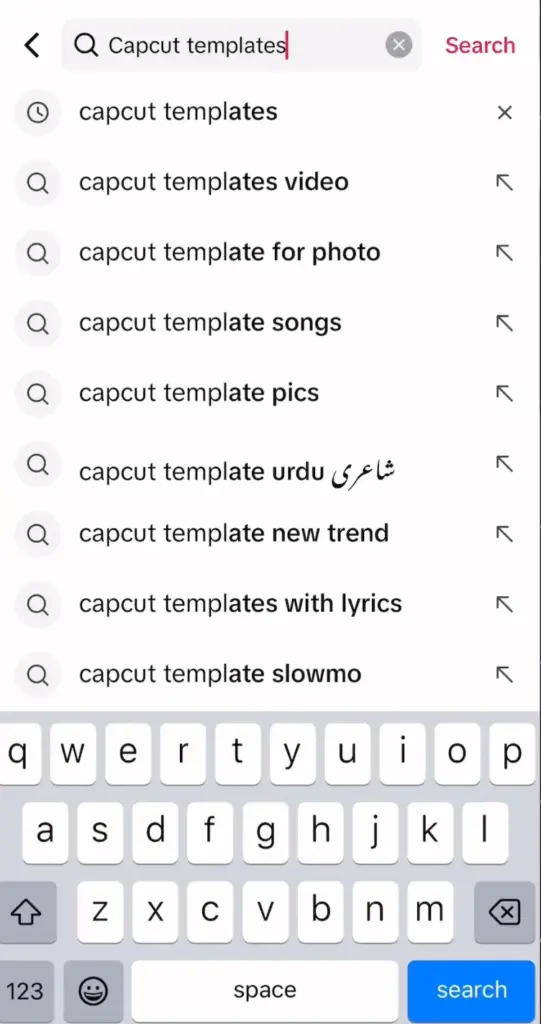
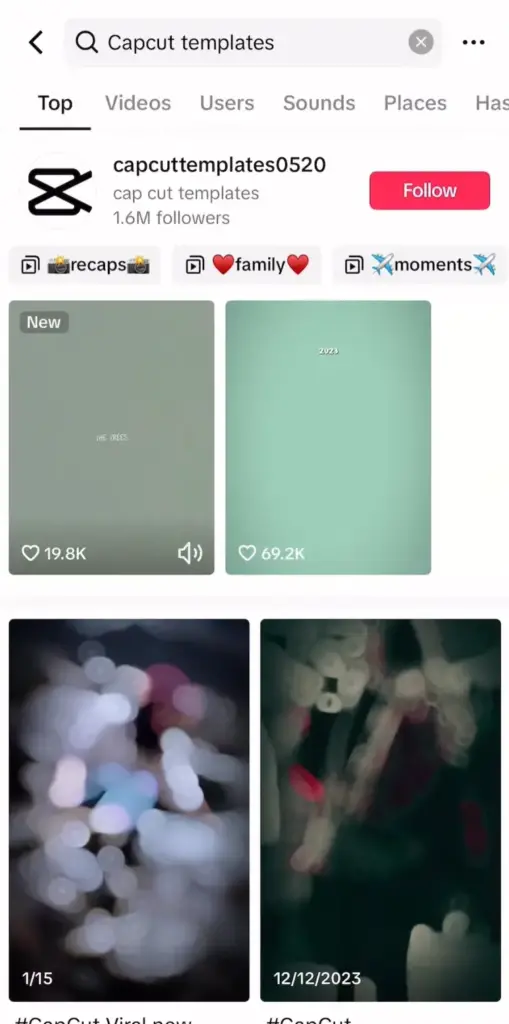
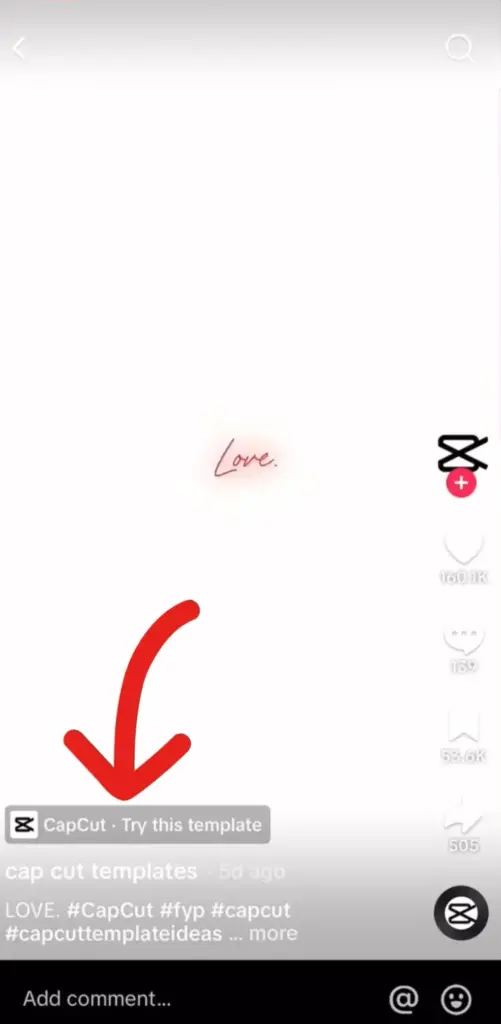
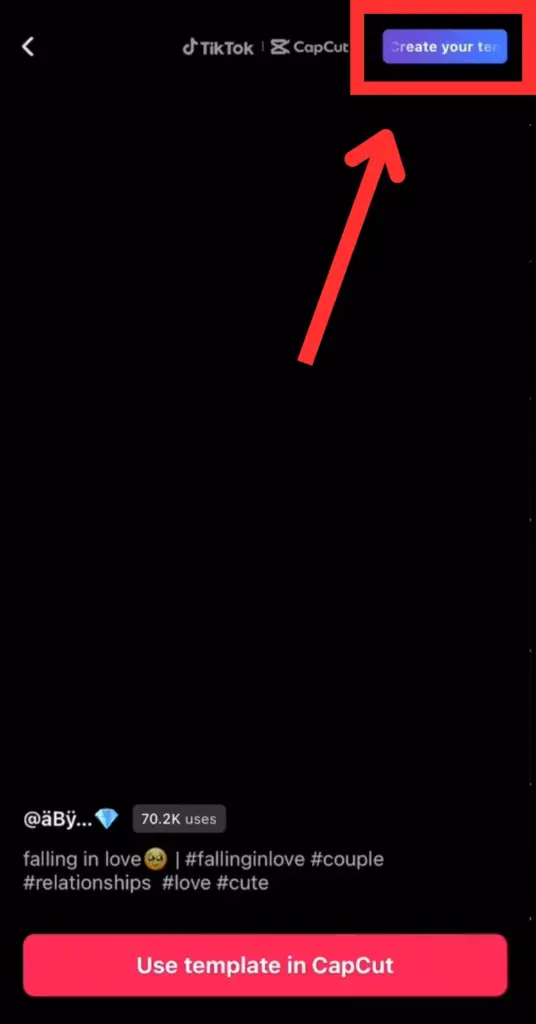
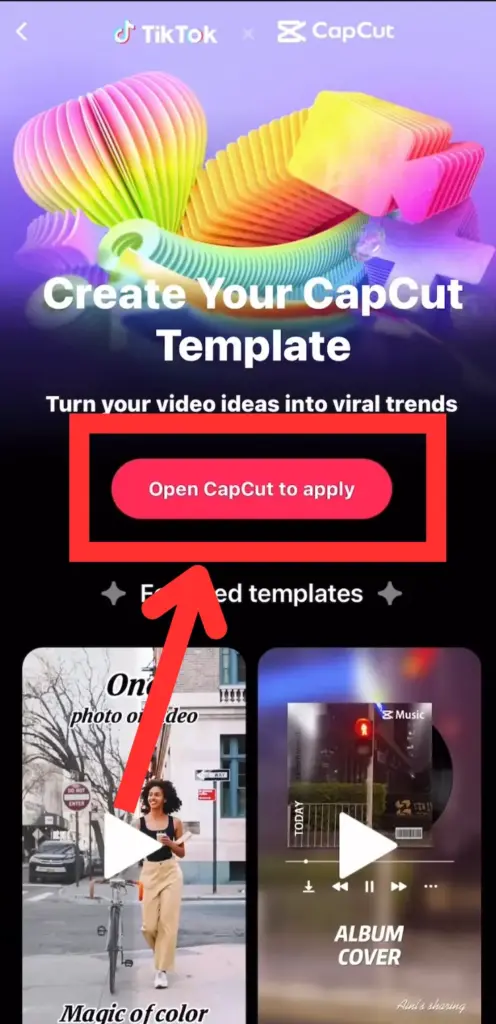
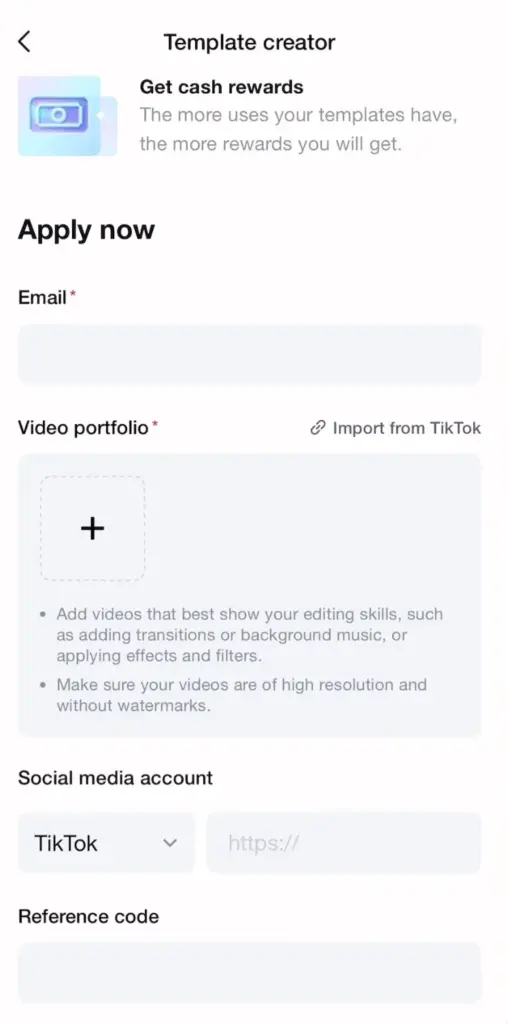
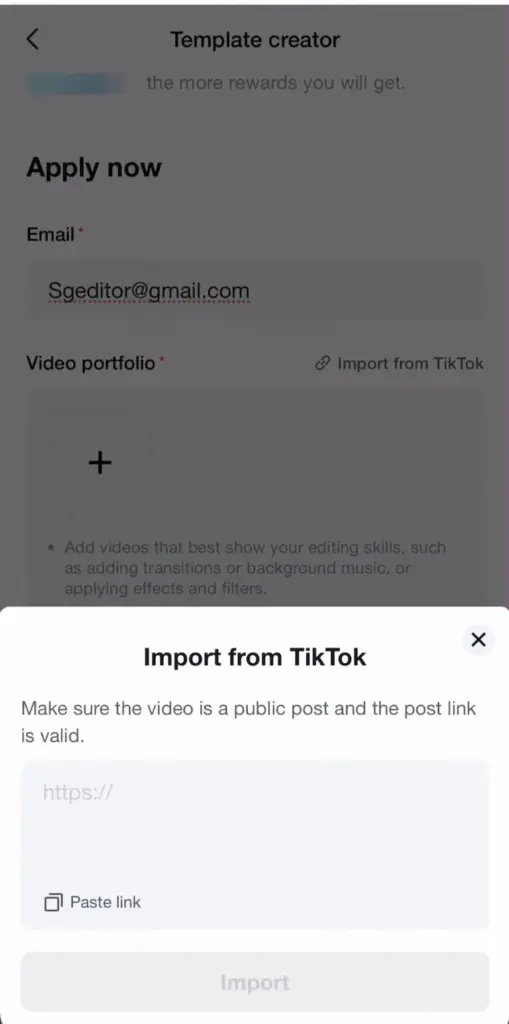
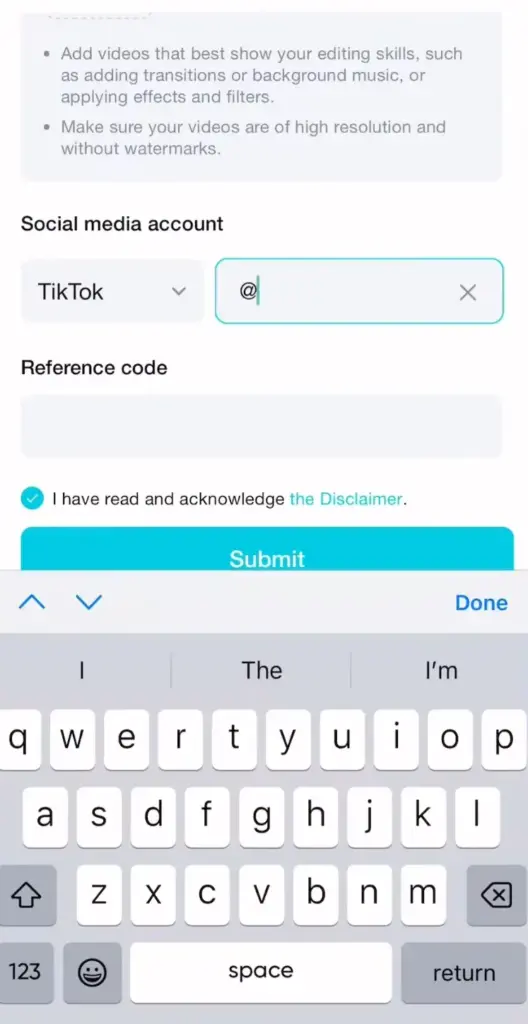
Note: it’s for both Android and iOS users. Android users will install both these apps from Play Store and iOS users will get them from App Store.